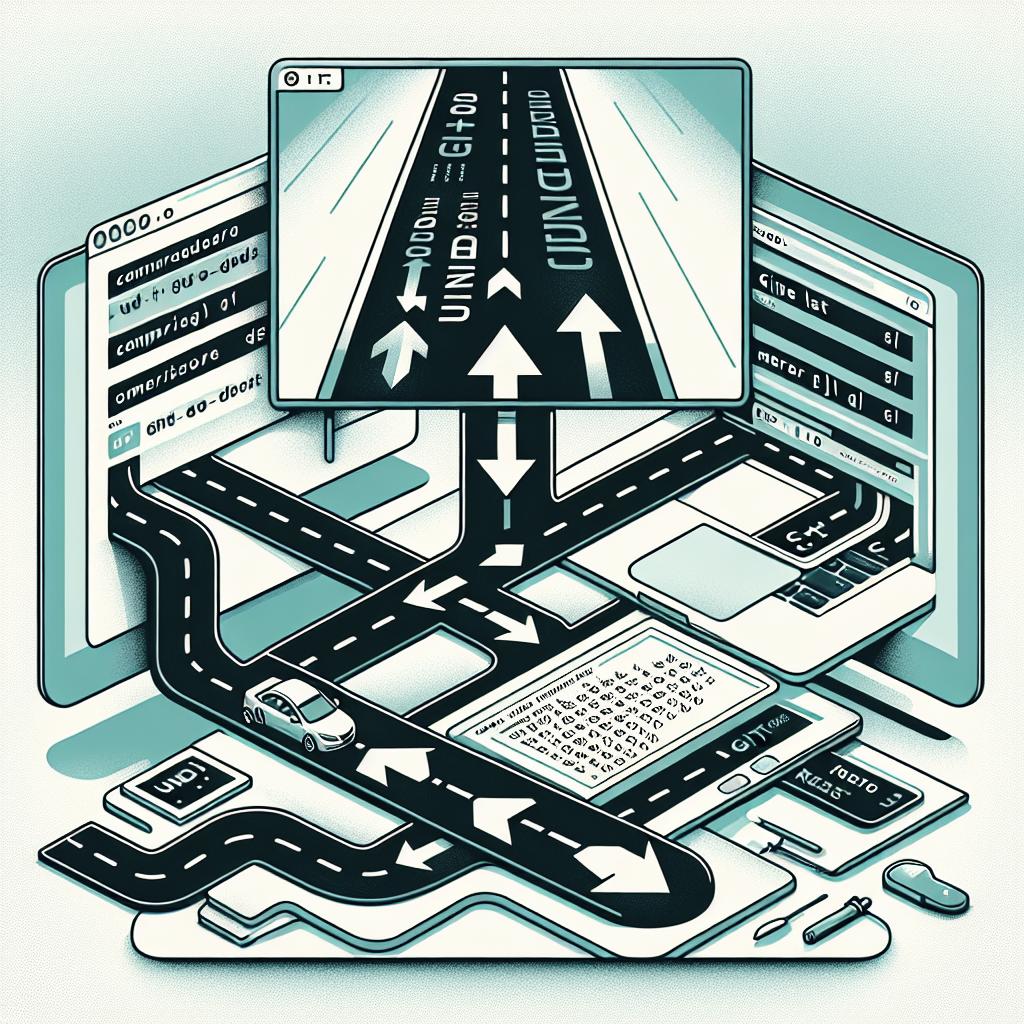How to Revert the Last Merge Commit in Git
Understanding how to manage and manipulate merge commits is essential for anyone using Git, a distributed version control system that helps manage source code history in software development. This blog post aims to explain what merge commits are and offer step-by-step guidance on how to undo the last merge commit in Git. It explores practical methods for reversing merges both locally and remotely, and suggests best practices to avoid pitfalls in the future. Whether you’re a seasoned developer or new to Git, this post will equip you with the knowledge to handle unintended merges with confidence.
Understanding Git Commits and Merge Commits
In Git, a commit represents a snapshot of your repository at a specific point in time. It is the fundamental unit of change in Git, capturing the current state of the working directory. Each commit is identified by a unique SHA-1 hash, which acts as a fingerprint for that particular change.
Merge commits, on the other hand, signify the integration of changes from two different branches. They encapsulate all the modifications that arise from the merge and are crucial when multiple contributors are working collaboratively. Unlike regular commits, a merge commit has two parent commits, symbolizing the merged branches’ histories combined.
How to Undo a Merge Commit in Git
Undoing a merge commit can be essential when unintended changes are introduced. One simple way to revert a merge commit is using the
git reset
command. By specifying the commit you want to revert to, this command modifies the current branch to match that commit.
It’s important to note that while
git reset
is effective, it can also be destructive as it alters the commit history. Consequently, it should be used with caution, especially if the changes have been pushed to a shared repository.
A Better Way to Undo a Merge in Git
An alternative method to undo a merge commit is by using
git revert
. This command allows you to create a new commit that undoes the effects of a previous one. Unlike
git reset
,
git revert
is a safer option since it doesn’t alter history but rather adds another commit to the existing timeline.
When you use
git revert
, you can specify the merge commit to revert by providing its hash. Git will then generate a new commit that neutralizes the changes introduced by that merge. This method maintains the integrity of the project’s history and is generally the recommended practice.
Undoing the Last Merge Commit Locally
To undo a merge commit locally, identify the merge commit’s hash using
git log
. Once you have the hash, use
git revert -m 1
to revert the merge commit. The
-m
option specifies the parent number, typically ‘1’ for the mainline merge, that would be used.
Check the results of the revert operation and ensure that your working directory is in the desired state by running
git status
and
git log
. This method guarantees that only your local repository reflects the changes until you’re ready to push them to the remote repository.
Undoing the Last Merge Commit on Remote
Once you’ve reverted a merge locally and verified your changes, the next step is pushing these changes to the remote repository. To do this, use the
git push
command to update the remote branch, effectively undoing the last merge commit for all collaborators.
It’s crucial to communicate with your team before altering the remote repository’s history. Sometimes it might be beneficial to inform them of the upcoming changes, especially if the merge affects shared resources or in-progress work.
Best Practices with Git
To mitigate the need to undo merge commits frequently, consider implementing best practices such as regular code reviews and a structured branching strategy. These practices help maintain clean commits and minimize conflicts when merging.
Additionally, utilizing feature branches for new developments and merging them via pull requests can ensure that all changes are peer-reviewed and tested before they are incorporated into the main branch. This collaborative approach reduces errors and facilitates smoother project management.
FAQ
Can I undo a specific merge commit, not just the last one?
Yes, you can revert any merge commit by identifying its hash and using
git revert -m 1
. It’s not limited to just the last commit if it’s not causing immediate issues.
Can I use Git Revert to undo a regular commit?
Yes,
git revert
can be used to undo a regular commit. It’s a safer alternative than
git reset
as it preserves history while introducing a new commit that undoes the specified changes.
What’s the difference between Git Revert and Git Reset?
The primary difference is that
git reset
changes the commit history by moving the HEAD to a specified commit, potentially resulting in data loss. In contrast,
git revert
keeps history intact by introducing a new commit to reverse changes.
Lessons Learned
In the world of version control, having a strategy to manage and revert changes is crucial. Approaching merges with caution and understanding the implications of reversal operations can save significant time and avoid development bottlenecks. By leveraging Git’s powerful tools and best practices, teams can facilitate a more efficient and collaborative development process.
| Section | Summary |
|---|---|
| Understanding Git Commits and Merge Commits | Explanation of commits and merge commits, highlighting their roles in version control. |
| How to Undo a Merge Commit in Git |
Details on usingand its potential risks. |
| A Better Way to Undo a Merge in Git |
Advantages of usingto maintain history integrity. |
| Undoing the Last Merge Commit Locally | Step-by-step guide for reverting a merge commit in a local repository. |
| Undoing the Last Merge Commit on Remote | Instructions for pushing local changes to the remote repository. |
| Best Practices with Git | Suggests methods to prevent frequent need for reverting merge commits. |
| FAQ | Answers common questions about reverting commits and differences between Git commands. |
No comments so far.