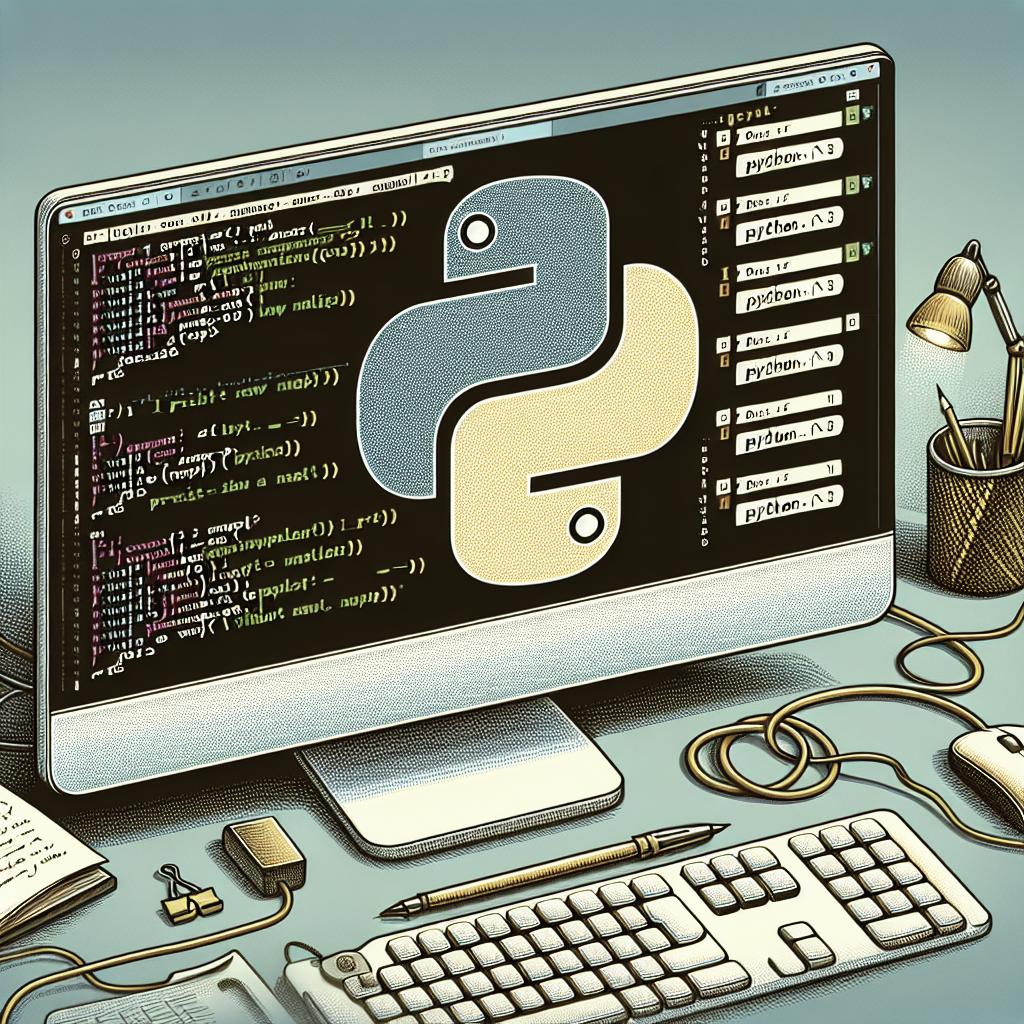Mastering Python’s Print Function: Printing Without a Newline
When working with Python, the print function is an essential tool for displaying information to the console. By default, the print function adds a newline character at the end of the output, but there are situations where you might want to print without moving to a new line. In this blog post, we will explore different methods to print without a newline in Python. From using the join method to employing the versatile asterisk operator and even tapping into the sys module, you’ll discover efficient ways to customize your output. Additionally, we’ll address frequently asked questions to enhance your understanding of these concepts.
Print without newline using Python join
The join method in Python is an elegant and efficient way to print variables without appending a newline character. Essentially, it allows you to concatenate elements of a list or any iterable into a single string, separated by a specified delimiter. When you want your output items to be on the same line, using an empty string as your delimiter in the join method is effective.
Here’s a quick illustration: imagine you have a list of strings that you want to print together without spaces. Instead of using a loop with the print function, you can simply use
''.join(list_of_strings)
. This will display all the elements side by side on the same line, as the empty string (”) acts as the delimiter, effectively eliminating any spaces between the elements.
The join method is a prime choice for clear and concise Python code, especially when handling lists or collections of data that need to be displayed in a single continuous line. It’s worth noting, though, that join is ideal for handling iterables containing strings, so any non-string elements should be converted beforehand.
Print without newline in Python asterisk ( * ) operator
The asterisk (*) operator in Python offers a straightforward solution to printing multiple items on the same line. When used in conjunction with the print function, the asterisk operator can unpack elements of an iterable (like a list or tuple) so that they are printed in sequence without a newline. By default, the print function separates these elements with a space, but this behavior can be altered.
Here’s how you can do it: If you have a list of values and use the print function with the asterisk operator, like
print(*my_list)
, all the elements will be output on the same line. To alter the default space separator, you can include the
sep
parameter, like
print(*my_list, sep='')
, to ensure no spaces appear between the printed items.
This method is not only simple but also versatile, allowing for dynamic control over output formatting. The ability to adjust spacing or other separators between printed elements makes the asterisk operator a powerful tool in Python’s repertoire for controlling print output.
Print without newline Using Python sys Module
The sys module in Python is another handy resource for customizing how output is printed. By importing the sys module, you gain access to the sys.stdout.write() function, which can be used to print without an automatic newline. This function copies strings directly to the standard output, omitting the newline addition typically present with the print function.
To use this method, simply import the sys module and call the
sys.stdout.write()
function, passing the string you wish to output. Unlike the print function, you’ll need to manually append a newline whenever desired, making this method useful for precise control over output formatting.
Incorporating the sys module offers deeper flexibility within scripts, particularly when developing applications that require output to be continuously or conditionally displayed without interruption.
FAQs
What is the Role of the end Parameter in Python’s Print Function?
The
end
parameter in Python’s print function is designed to specify what goes at the end of the printed statement. By default, the print function places a newline character at the end, which results in the output moving to the next line. However, this behavior can be modified by changing the value of the end parameter. For instance, if you set
end=''
, the subsequent print statement will continue on the same line.
How to Continuously Print Output on the Same Line in Python?
To maintain output on the same line in Python, consider adjusting the
end
parameter or utilizing the sys module to achieve this goal. Using
end=''
in the print function ensures that new print statements do not initiate on a new line. Similarly, utilizing
sys.stdout.write()
allows for targeted control of line formatting during output operations.
What Are Alternatives to the Print Function for Non-Newline Outputs?
Besides modifying the
end
parameter, alternatives such as the sys module’s stdout.write or formatting strategies involving the str.join method also serve to manipulate output formatting. Modern Python scripts can leverage these techniques to maintain sleek and organized output displays, especially during complex or iterative data operations.
Similar Reads.
For those who enjoy diving deeper into Python mastery, consider exploring guides on string formatting, advanced data manipulation techniques in Python, and accessorizing scripts with efficiency tips. These topics offer additional layers to controlling data output and improving your Python programming skills.
Next steps
| Method | Description |
|---|---|
| join Method | Concatenates iterable elements into a single string without added newlines using a specified delimiter. |
| Asterisk Operator (*) | Unpacks and prints iterable elements on the same line, with custom separators using the sep parameter. |
| sys Module | Leverages sys.stdout.write() for direct output without automatic newline, allowing precise formatting control. |